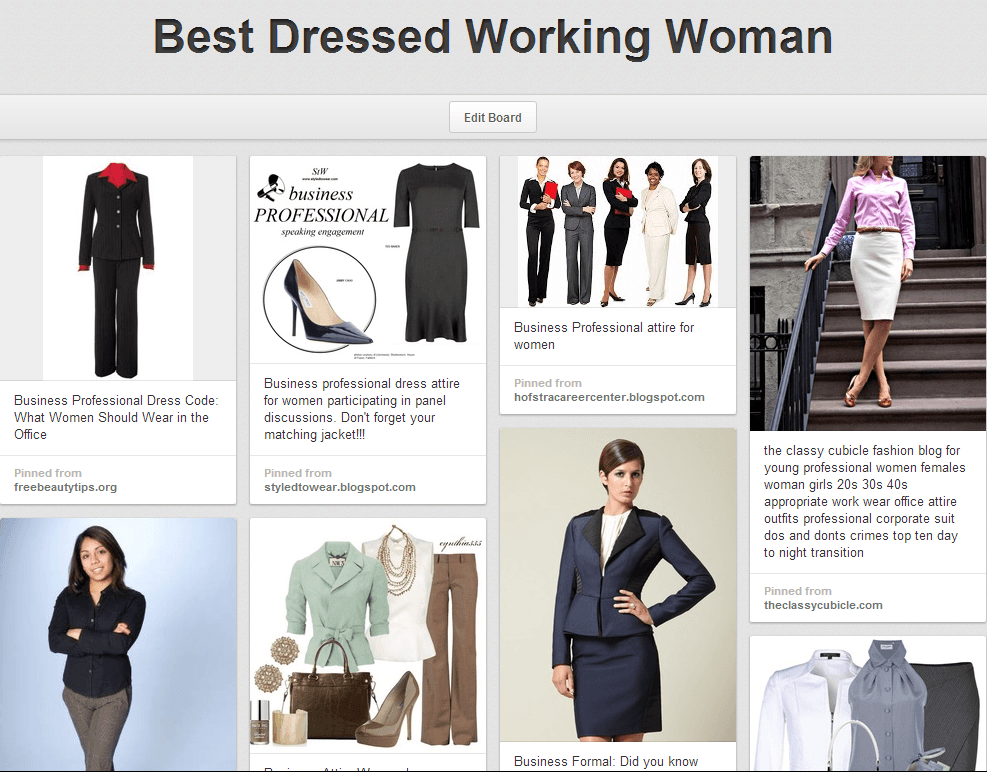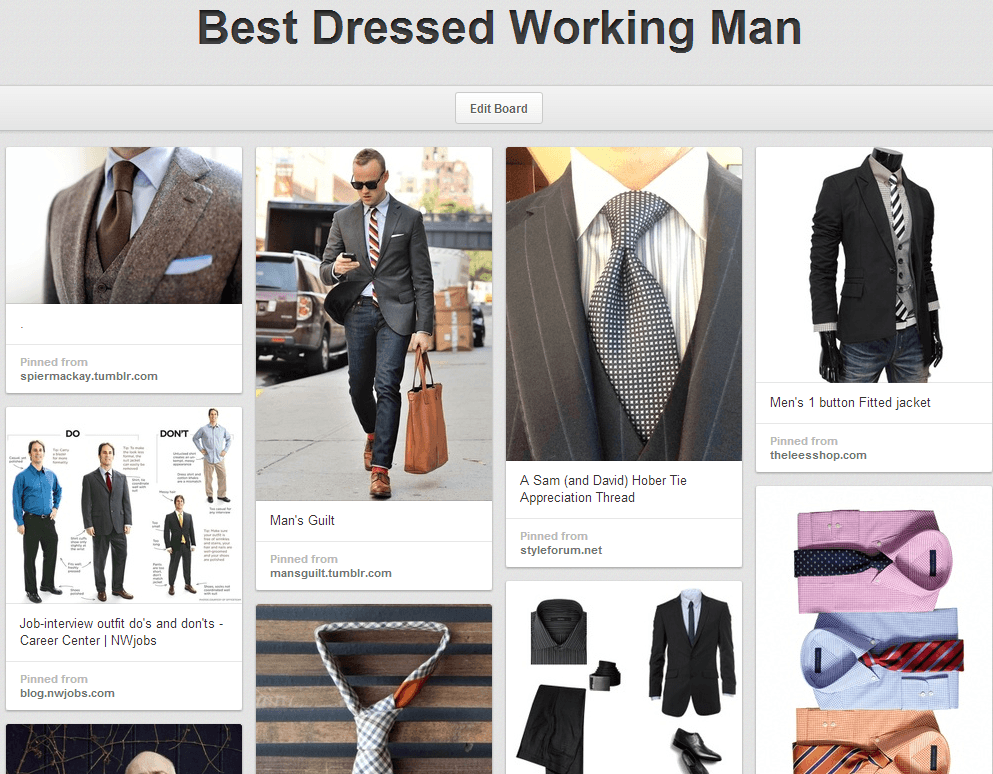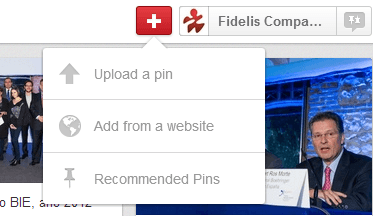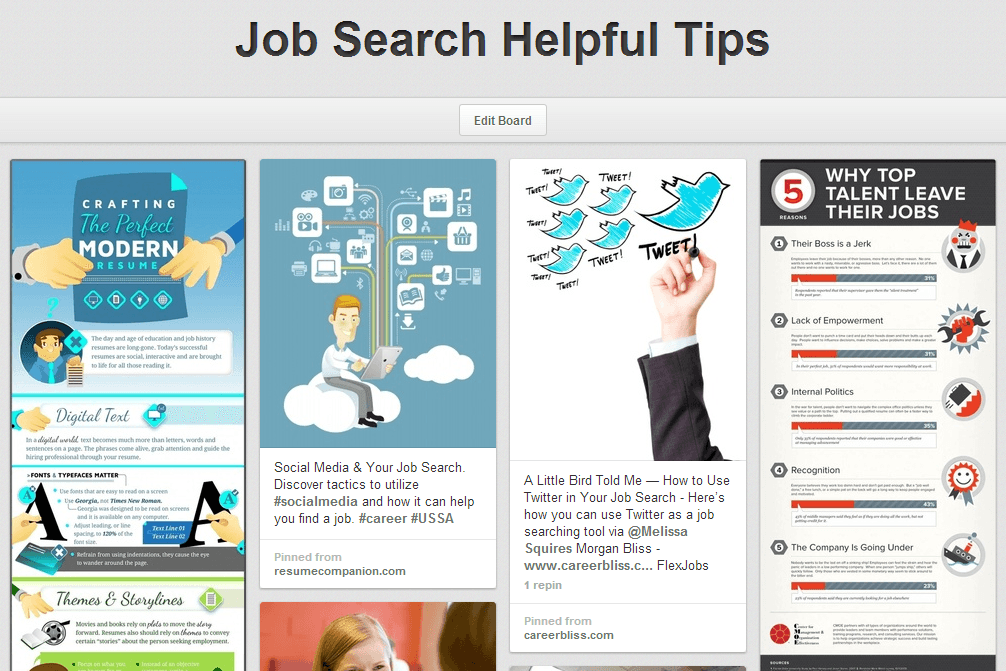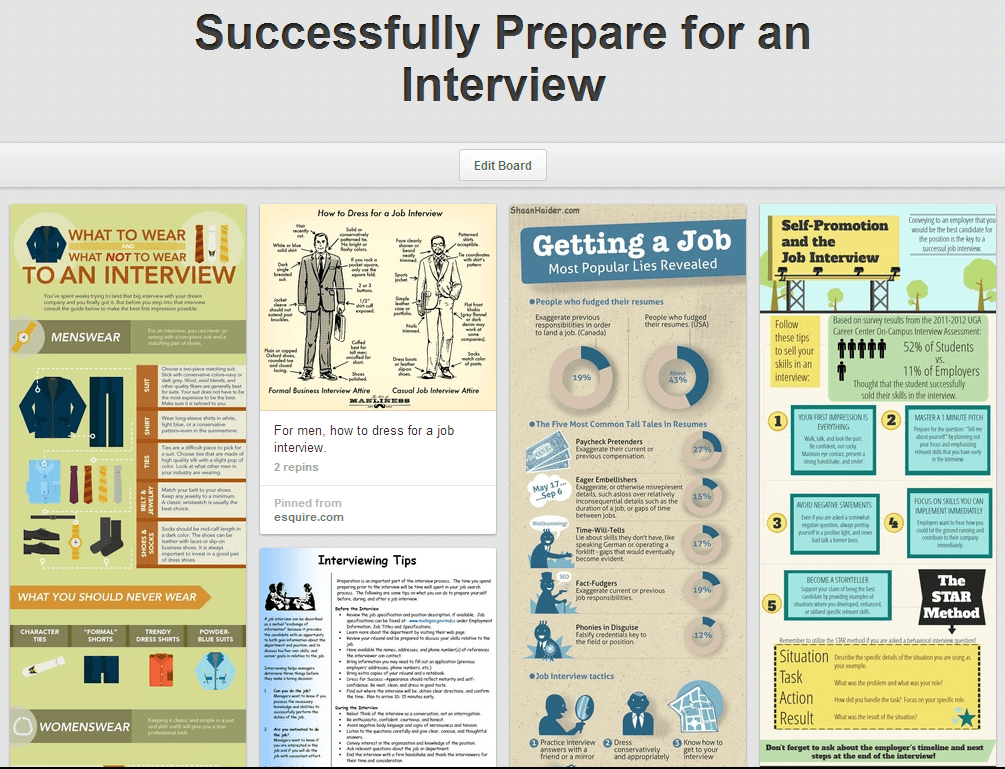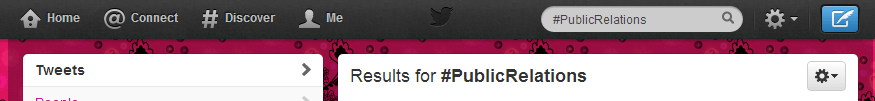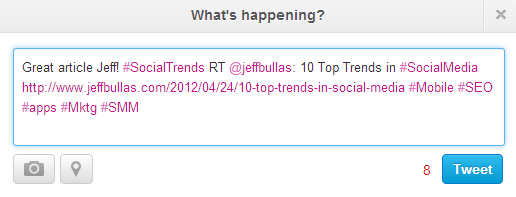To continue my series on effectively using social media in your job hunt, I’m going to dive into Pinterest and Twitter this week. Is your brain on overload trying to process all the information? Need a quick refresher course? Catch up on our tips for LinkedIn and Facebook now!
Pinterest and Twitter are not the most common social job hunting tools compared to LinkedIn and Facebook, but they are another way to get your name out and show off your social skills! Let’s dive in:
Pinterest. Bored of pinning travel destinations, recipes and DIY projects? Neither am I! However, you can add another dimension to your Pinterest profile: Welcome to your professional Pinterest. Depending on your area of expertise or field of interest, you can use Pinterest as more than a home improvement and décor site.
Dress for success. Designer brands and trends are littered across Pinterest, for both women AND men. Yes, that summer sundress is cute but the office appropriate, trendy skirt and blouse are also worth pinning. Create a board for interview and office attire, but be realistic about what you are pinning; only pin outfits or styles you would realistically wear.
Pin your experience and interests. Before you create your own resume board, browse other similar boards to see what other people are doing and what stands out to you. Once you complete your research and have some of your own ideas, begin pinning your professional skills. Experienced in ERP? BioPharm? Engineering? Did you know companies within each of these industries are on Pinterest? Pin interesting articles and pins from these companies and associated boards that fit your skill set and show off your interests.
If you choose to pin your resume*, create an eye catching description. You can create a pin by scrolling over the plus sign in the upper right corner and choosing Upload a pin. This allows you to upload a file from your computer and create pin. Before you upload your resume and create a pin, make sure your resume is up-to-date and has been proofed with both spelling and grammar double checked.
*If you choose to pin your actual resume: Pin your resume at your own risk. If you do upload your resume, remove your personal contact information and create an email address specifically for your online resume; include that email as the form of contact for interested parties. Do not list the companies you have worked for, instead identify each company by the industry they are in: for Fidelis Companies, I would instead say Specialized Recruiting and Consulting Firm.
Follow job search boards. There are thousands of job search and resume tips on Pinterest. Most are in the form of creative infographics, others link to blogs just like this that walk readers through writing the perfect resume. Search for keywords like “Resume Tips,” “Job Search,” “Interview,” etc. and variations of each of those terms and follow the boards and/or users. Don’t limit yourself to the most common phrases or you’re likely to miss out of some of the best tips!
For additional tips on using Pinterest in your job hunt and tips on protecting your work and dealing with spammers, read 10 Tips: Use Pinterest to Get a Job.
Follow company boards. If a company you are interested in has a Pinterest account, follow their boards. Not only will this give you an insight to the company atmosphere, some companies post their position openings on their Pinterest profile!
Twitter is one of my personal favorite social media sites, but can you use it during your job search? Absolutely and here’s how:
Twitter. As a 140 character micro-blogging site, Twitter forces users to get to the point quickly and isn’t that what potential employers are looking for today? No fluff, just facts about your experience and abilities? With hashtags (#) and handles (@) Twitter gives users the opportunity to be as creative as possible in as few characters as possible.
Your Twitter @handle. If you’ve ever scrolled through Twitter, you’ve probably noticed some…let’s say strange user handles. Unique and individual is great, but when using Twitter as a professional or for your job search, you want to choose something that is easily identifiable and, for lack of a better phrase, grown up. Most people use their name, in some variation depending on availability, so they are easily recognizable and searchable across other social media platforms.
Twitter Bio. With an additional 20 characters in the bio area, you have 160 characters to showcase who you are. During a job search, you can use this area to your advantage and highlight your top skills and abilities. Hashtags are active in this field, so if you are looking for a position in public relations, you can hashtag key phrases used in the industry when listing your skills, i.e. “Interested in #PublicRelations. Experienced working in #crisismanagement.”
The infamous #. By adding a hashtag – or pound/number symbol for those not familiar with Twitter lingo – before a word or phrase without spaces, that word or phrase is now searchable throughout all of Twitter. Therefore, by using the example above in reference to creating your bio, you can click on #PublicRelations and view other tweets that have the same phrase hashtagged or mentioned. Interested in tips, advice and tweets of other users looking for a job on Twitter? Click on #Discover on the top bar of your Twitter profile and type in #JobSearch or #jobs. Same for Twitter, the more generic you are in your Discover search, the more results you will find.
Follow, Follow, Follow. Figure out who the top influencers are in your areas of interest and begin following them. Interested in certain companies and want to stay connected to their tweets and industry news? Follow the company accounts and company employees. If a company has employees that tweet about the company and day-to-day happenings, this is a great way to gain insight about the company atmosphere before ever stepping foot inside.
Create content. Once you’ve started following industry leaders and companies you are interested in, retweet content they post that interests you; this can be something as simple as a quote or an article the user shared. By adding a personal touch to the retweet, i.e. a comment in front of the retweet (RT), you show your followers and the original user you didn’t just robotically retweet their thought, article, blog, etc., you took time to add your personal thumbs up of the tweet.
For tips on retweet etiquette, view this article.
Once you gain your footing with Twitter, it’s time to start sending out your own tweets. Simply sharing other user’s tweets won’t cut it forever. Kick start the job search process by carefully crafting 140 character snapshots of your resume, enhanced but not overloaded with relevant hashtags, and get to tweeting!
Since you’ve already researched your areas of interest, the Discover section and followed companies and industry influencers, you are well equipped for the Twitter job search.
Professionalism applies when using both Pinterest and Twitter. When commenting, pinning and tweeting, be aware of every word you type; once it’s out in cyberspace, there’s no coming back. Imagine your social profiles as your first impression. Before you’re ever invited into a company for an interview, you can bet the interviewer has run an online search of your name, and any social profile you have can pull up in that search.
What do you want that company to know about you before ever shaking your hand?
Stay tuned next week for my final installment, where I’ll be talking about how Google+ can enhance your search!
Casidy Lemons