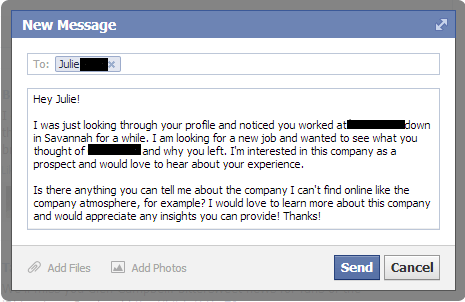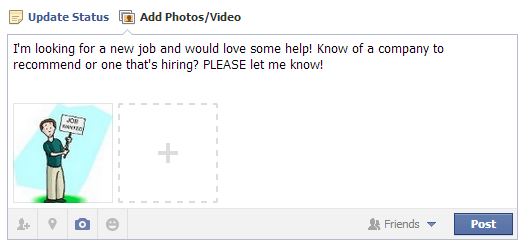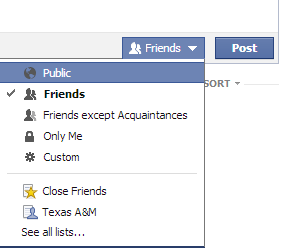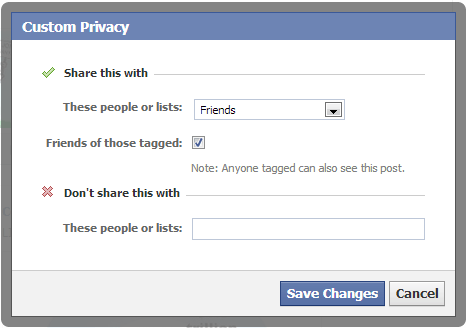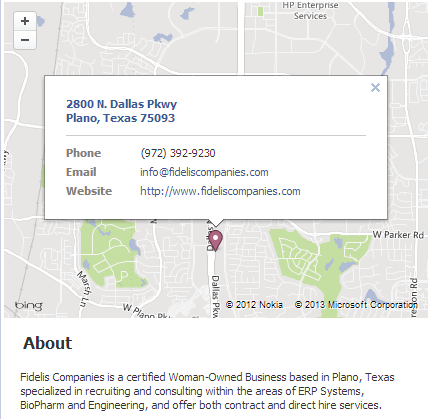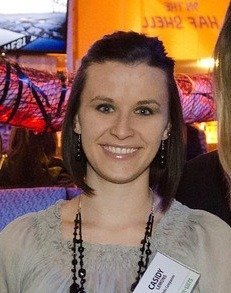Last week I wrote about effectively using LinkedIn to find a job. Compared to other popular social media platforms, LinkedIn is viewed differently by those who actively use the site to find job applicants and professionally network. LinkedIn is viewed, out of all the social media platforms, as THE professional networking site. However, it is not the only tool available for job seekers. To view my tips on using LinkedIn for your job search, click here.
This week I’m looking at Facebook and how you can leverage your friends and their personal and professional connections to help jump start your job search.
Facebook. Have you ever heard of Dunbar’s Number? Neither had I until recently. Dunbar’s Number is a theory that says a person can realistically only deal with a limited number of friends, connections, followers, etc. due to cognitive limitations. From this theory, the recommended connection count on any social network is 150. However, I’m sure we all know several of our own Facebook friends who have over 500 or 1,000 friends. Do they actually know each of their “friends” or do they simply friend anyone they meet? The answer to that question could actually help you with your job search.
Leverage your friends. No matter your personal friend count, you can ask your friends for help during your job search. If you’re the type of person who keeps your profile private and only accepts friend requests from people you know and stay in contact with regularly, your small network could work in your favor. These people interact with you and know you personally; therefore, they want you to succeed and are the most likely to help with your search.
Most Facebook users fill in their work history on their About section. Take an afternoon and “Facebook stalk” the About section of your friends’ profiles for their work history. See a company you are interested in? Message that friend and start a conversation about the company and their experience. Is it a good company to work for? Did they like working there?
Once you receive a response and a two-way conversation is established, move on to more direct questions: Did they leave on good terms? Are they still in touch with former coworkers? Don’t ask for the inside connection or who they know in the initial message; you might not know their personal experience with the company. You also don’t want to seem like “that” person, you know the type, the “friend who wants a favor to get your foot in the door” type. When requesting information or a friendly favor, give something in return, i.e. the story of why you are looking and what interests you about this company.
Give them a reason to share and they could in return give you more information than you imagined.
Did you know, each time one of your friends’ comments or likes a post, it shows in their Timeline for all of their friends to see. Remember those friends with 500+ “friends”? This is a great way to engage more than your inner circle. Encourage your friends to share your post with their network and expand your possibilities!
Use Timeline to your advantage. Facebook has a habit of changing the site design more frequently than most users prefer. Timeline, for example, came with a lot of pros and cons when it was released. A big pro is using it to get your job search request out in the Facebook world. Posting a status update will broadcast your post to all of your friends, so when they login and scroll through their timeline, there’s your request asking for help in your job search.
Want to make it even more eye catching? Images are said to be the most interactive and engaging posts on Facebook. Add a quirky image to get their attention!
And don’t be afraid to actually ASK for help. More people will comment and interact with a post when there is a “call to action.” And calls to action aren’t just for business and brands; you want your friends’ feedback so just ask. Once they comment or like your post, it becomes visible to their network, which could expand your reach even further.
A con of Timeline is you’re newsfeed refreshes so frequently, your post could not be seen by your friends. Be cognoscente of what your friends are doing when you post your request. Are they working and can’t view Facebook at the office? Be aware and make sure your post gets the most exposure possible.
Manage your privacy. Friends with your boss or coworkers on Facebook? Announcing you are looking for a new job wouldn’t be very smart, would it? There seems be constant controversy over Facebook’s privacy controls, but they’ve recently made it easy to manage each post’s individual privacy. To the left of the Post button on status updates, photos and check-ins, you have the option for which friends can see certain content.
These settings can be set universally for your profile under Settings: Privacy, but looking for a job is a different post from “I just ate at this great new restaurant!” Make sure your settings are configured accordingly.
Want to take it a step further? Choose Custom and target specific people that you either want to or do not want to see the post(s) you are sharing.
Follow companies that interest you. Most companies, today, have a Facebook fan page, but not every company posts job openings on their Facebook site. Because there is a stigma that Facebook is not LinkedIn, there is a fine line for companies when it comes to posting interesting content or becoming a job board. They want to reach as many customers as possible, without offending fans with “spam” content such as job posts. If there is a company you are interested in but they don’t have a way to view job openings on Facebook, post on their wall asking for more information about their process or where you can find more information.
If a company has a Facebook page, most likely there is someone in charge of monitoring the page and should respond to or acknowledge your post. They may only be able to direct you to their website, but in that case there are still other outlets for finding an inside connection. (See last week’s LinkedIn blog.)
Depending on the company size, most will have contact information listed in their About section, so be sure to scan through that page. It may only be a phone number to their company operator, but sometimes they can be your best friend and help guide you to the appropriate department or point of contact.
Facebook is viewed as a no-no by most people when it comes to the job search process, but if you use it right, it could be your biggest asset. Facebook is built off of personal connections and interactions. People tend to be more honest and open to discussing real world experiences about companies and the ups, downs and how to’s of job hunting. Companies try to connect with their fans by posting relevant and interesting topics, so you could learn a lot about a company by how they handle their social presence.
Befriending your boss in your online world isn’t for everyone. Beware of your Facebook profile and how it can not only help you in the job hunt, it could just as easily destroy you. Employers are looking at social profiles of new applicants more and more, so is your profile something to be ashamed of?
Stay tuned next week for Part 3. I’ll be talking about how Twitter and Pinterest can help with the search!
Casidy Lemons