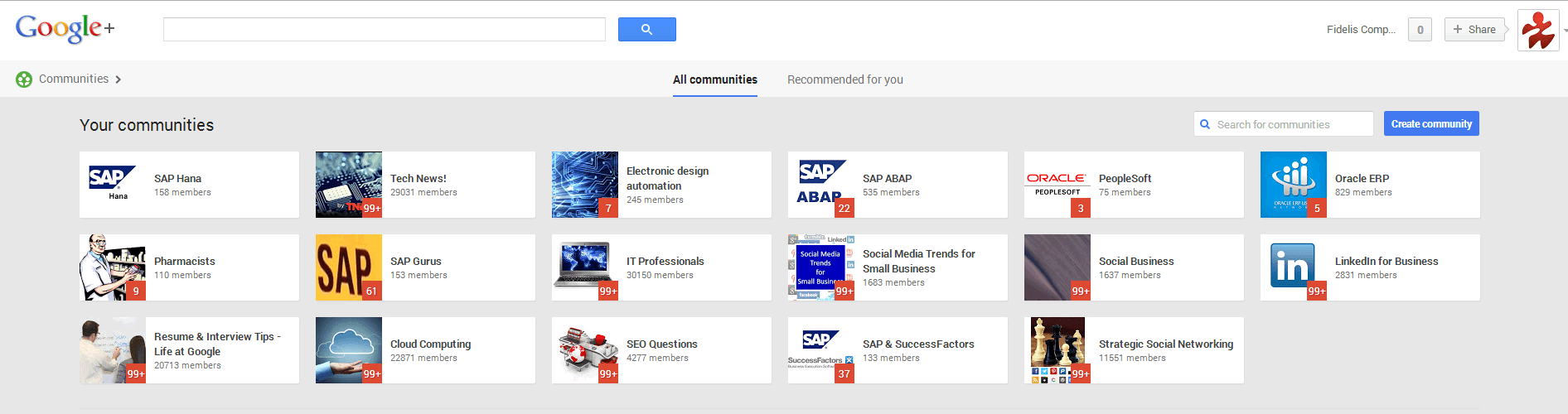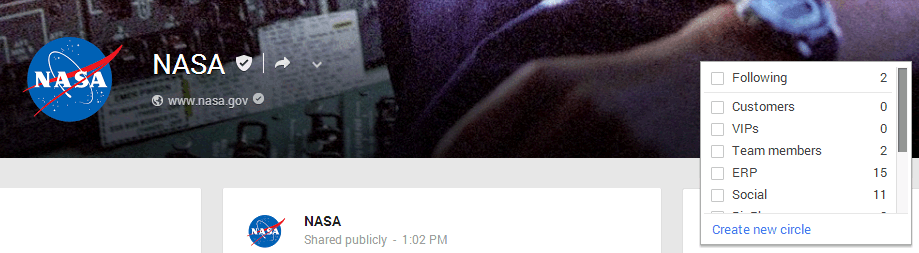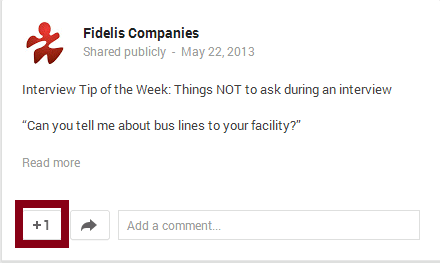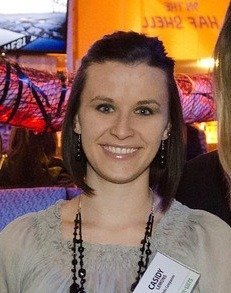For the final installment on effectively using social media in your job hunt, we’re going to look at Google+ (G+). For a look back at my tips on using LinkedIn, Facebook or Pinterest and Twitter, click the links to view the full posts!
Google+. G+ is the newest of the most popular social media sites, but has taken off in terms of followers and +1’s. With Communities, Circles, +1’s and Hangouts, G+ is making it easier for people, companies and brands to connect!
Communities. Communities are most similar to LinkedIn Groups for those not familiar with G+. Most communities are open to anyone to join, so you can view posts from industry leaders and companies and events within the community.
Each community is set up and managed differently so if it is an open community (you don’t have to request to join), take some time to scroll through the posts and events to see if it is a good fit for you. View the member list and see who has joined and what they do. Is there anyone you can connect with that will help your career advancement?
G+ is similar to Facebook for it’s atmosphere and the “laid back” feel, however, when approaching someone about career advice or opportunity you should communicate like you would on LinkedIn. Remain professional, don’t constantly message someone (harass them) and give some information about yourself before you ask.
Circles. Unlike LinkedIn, Twitter and Facebook, G+ gives you the control over who you share what content with. Professionals you are connected with don’t care about your cute dog just as much as your friends don’t care that you’re looking for a job.
When you follow a person or company page, you are prompted to choose a Circle for that user. You can use the default options or slowly build your personalized circles with your creative names.
By categorizing your family and friends away from your professional connections, Google gives you the freedom to post your vacation pictures and choose your personal circles to have access and post your “I’m looking for a job” posts and professional articles for your professional circles to view. This way you’re choosing what business and pleasure you are mixing or keeping separate.
You can also share content with the communities you are a member of. However, at this point you can only post to one community at a time, which can get tedious sometimes.
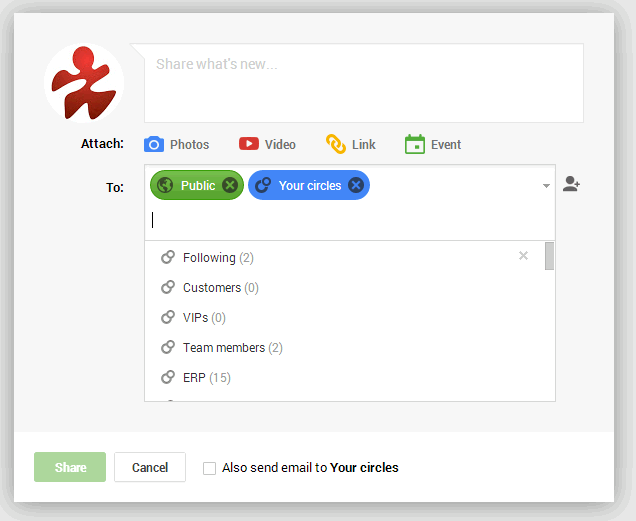
+1’s. +1’s are comparable to the Like (Facebook and LinkedIn) or Favorite (Twitter) on the other social networks. You can +1 a post, picture, video or page. Once you build your circles and communities, begin sharing and +1ing posts by industry leaders, companies and company employees that is relevant to the position or career path you are interested in.
Hangouts. Traveling from city to city to interview can get expensive quick. Hangouts now includes both IM (instant message) and video chat, which could cut down expenses when doing initial face-to-face interviews.
Companies, brands and influencers are also using Hangouts to one-up Twitter’s live chats. Want to watch a seminar or partake in a Q&A for your favorite brand? These are happening right now on G+! Richard Branson is a big user of Hangouts, announcing live Q&A’s regularly and even prompting visitors to his page to “Say hi to Richard!” Hangouts are a great way to learn more about a company or industry you are interested and guide you to other, similar companies you hadn’t considered yet.
Remember, with any social media network one thing is constant when reaching out to and communicating with a potential employer, coworker or industry leader: always be professional. Just because you are using a social network to communicate doesn’t mean you can use the same relaxed styles you use with your friends and family.
Don’t ruin your chance before you’ve even been given one.
Casidy Lemons